-
Home & Kitchen Appliance
-
- Home & Kitchen Appliance View ALL
- Blenders - Mixer Grinders, Chopper, & Juicers.
- Rice Cooker
- Food Processor
- Pressure Cooker
- Vacuum Cleaner
- Microwave Oven- Electric- &- Convection.
- Air Purifier, DEHumidifier, Humidifier & Mosquito Catcher ,
- Espresso Capsule Coffee maker
- Hand Blender, Hand Mixer with Stand Bowl Mixer
- Television
- Airfryer
- Steam / Dry Iron
- water Kettle
- Sandwich Maker & Grill Machine
- Bread Toaster
- Induction Cooker
- Water Dispenser
- WASHING MACHINE
- Dishwasher Machine
- Charcoal Outdoor Grilling BBQ Barbecue
- Air Conditioner (AC)
- Food Steamer
- Electric Home Shower
- Refrigerator (Fridge & freezer)
-
- Gadget Items
-
Gas Hob / Gas Burner
-
- Gas Hob / Gas Burner View ALL
- Gas Cookers
-
-
COMMERCIAL HOME APPLIANCE
-
- COMMERCIAL HOME APPLIANCE View ALL
-
-
COOKER HOOD
-
- COOKER HOOD View ALL
- CIMNEY, ISLAND, COOKER HOOD
-
-
Water Purifier
-
- Water Purifier View ALL
-
More Categories
Close
-
Home & Kitchen Appliance
-
- Home & Kitchen Appliance View ALL
- Blenders - Mixer Grinders, Chopper, & Juicers.
- Rice Cooker
- Food Processor
- Pressure Cooker
- Vacuum Cleaner
- Microwave Oven- Electric- &- Convection.
- Air Purifier, DEHumidifier, Humidifier & Mosquito Catcher ,
- Espresso Capsule Coffee maker
- Hand Blender, Hand Mixer with Stand Bowl Mixer
- Television
- Airfryer
- Steam / Dry Iron
- water Kettle
- Sandwich Maker & Grill Machine
- Bread Toaster
- Induction Cooker
- Water Dispenser
- WASHING MACHINE
- Dishwasher Machine
- Charcoal Outdoor Grilling BBQ Barbecue
- Air Conditioner (AC)
- Food Steamer
- Electric Home Shower
- Refrigerator (Fridge & freezer)
-
- Gadget Items
-
Gas Hob / Gas Burner
-
- Gas Hob / Gas Burner View ALL
- Gas Cookers
-
-
COMMERCIAL HOME APPLIANCE
-
- COMMERCIAL HOME APPLIANCE View ALL
-
-
COOKER HOOD
-
- COOKER HOOD View ALL
- CIMNEY, ISLAND, COOKER HOOD
-
-
Water Purifier
-
- Water Purifier View ALL
-
More Categories
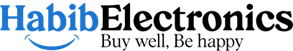























0 Review For CASIO Calculator MJ-120D